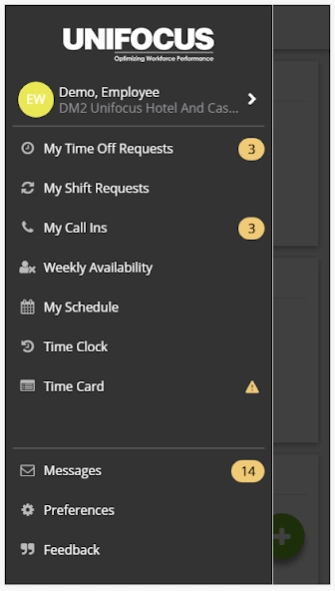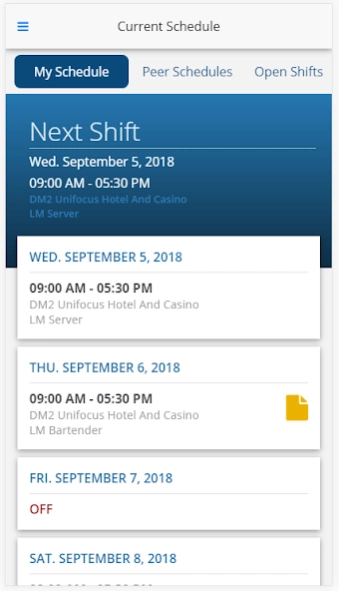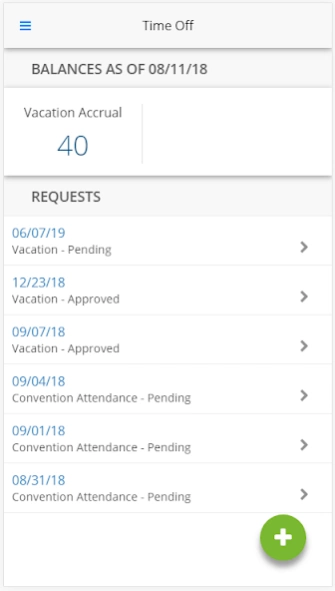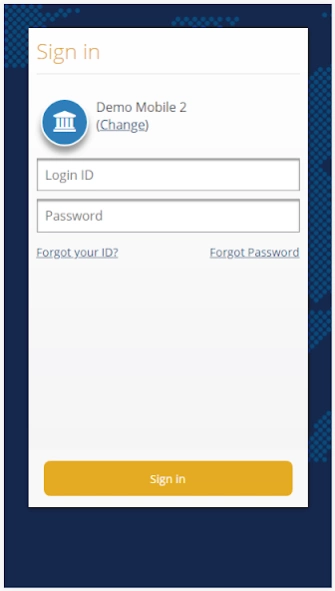Unifocus
Continue to app
Free Version
Publisher Description
Unifocus - Mobile version of Unifocus LMS and Time & Attendance System
Unifocus’ cloud-based Mobile App allows employees to manage their schedules and gets managers out from behind their desks. It helps employees and managers communicate more effectively and cultivate customer relationships, while still meeting demand. This is a recipe for increased satisfaction and equates to a rise in your bottom line
Employees can review work schedules, swap or drop shifts, view time cards, track hours, and request time off, all in the palm of their hands. With improved communication and the ability to access their information, any time, any where, employees are more productive and satisfied.
Real-time data allows managers to view schedules, call-ins, late staff clock ins/outs, and employees in but not scheduled, any time, any where, all while controlling overtime costs. Customized alerts such as upcoming breaks, approaching overtime, and even late to clock out, allow managers to communicate with employees and make decisions while still tending to guest's needs.
Notes:
- To successfully login and access Unifocus features, the Mobile App features must be enabled for your property. Please contact your manager to confirm whether this has been done.
- Employee Schedules must be published by your manager before they become visible in the application.
About Unifocus
Unifocus is a free app for Android published in the Office Suites & Tools list of apps, part of Business.
The company that develops Unifocus is Unifocus, LP. The latest version released by its developer is 1.0.
To install Unifocus on your Android device, just click the green Continue To App button above to start the installation process. The app is listed on our website since 2023-05-01 and was downloaded 1 times. We have already checked if the download link is safe, however for your own protection we recommend that you scan the downloaded app with your antivirus. Your antivirus may detect the Unifocus as malware as malware if the download link to com.unifocus.lms is broken.
How to install Unifocus on your Android device:
- Click on the Continue To App button on our website. This will redirect you to Google Play.
- Once the Unifocus is shown in the Google Play listing of your Android device, you can start its download and installation. Tap on the Install button located below the search bar and to the right of the app icon.
- A pop-up window with the permissions required by Unifocus will be shown. Click on Accept to continue the process.
- Unifocus will be downloaded onto your device, displaying a progress. Once the download completes, the installation will start and you'll get a notification after the installation is finished.